External links
- Home
- External links
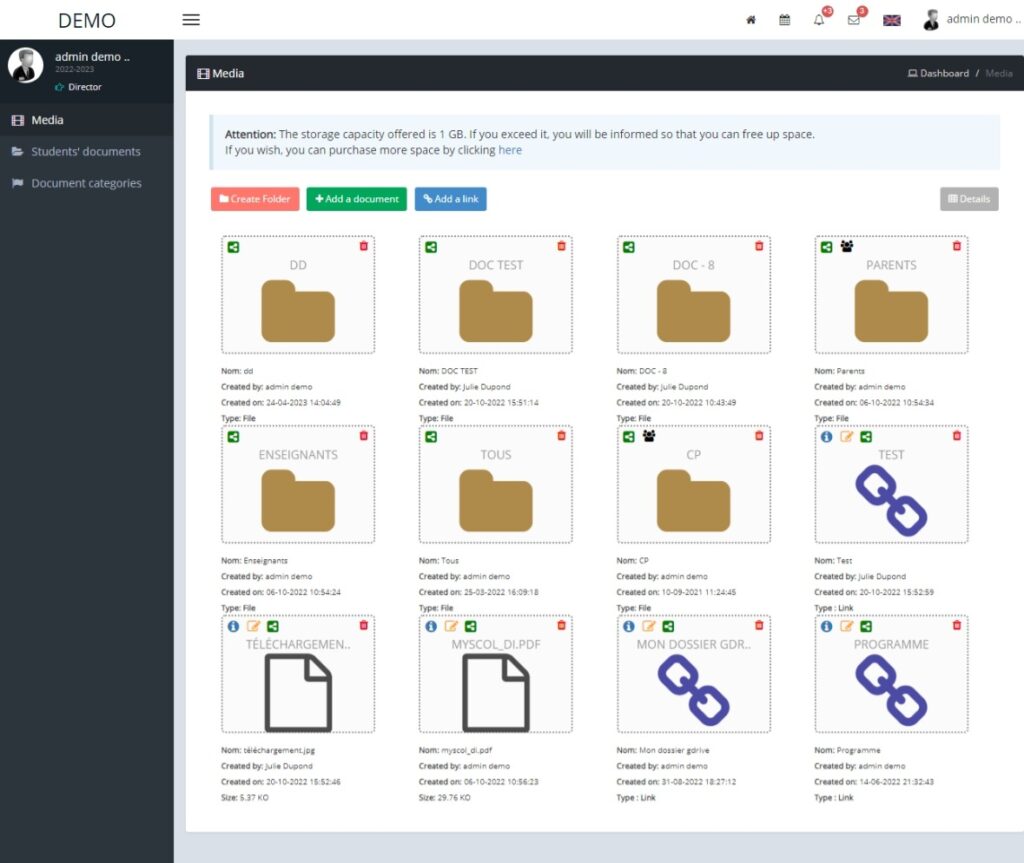
MyScol is effectively a complete school management software package that provides an internal interface for communication, enrolment management and all the other essential functions for teachers, pupils and administrative staff. However, the MyScol team has made provision for schools to customise their interface by adding external links. These external links can be used by schools to highlight specific resources, information or services that are not directly integrated into the main software.
Here’s how it might work:

Personalisation with an external link
Schools wishing to highlight external links to specific resources can do so by customising their MyScol interface. This could be in the form of an additional tab or button in the software, taking users to relevant external websites.

Possible uses of the external link :
Schools could use the external link for a variety of reasons, such as :
Promoting partnerships and resources: By using the external link, schools can highlight important partnerships with educational organisations, local businesses or institutions. This makes it easier for students, parents and staff to find out about opportunities, special programmes or events organised in collaboration with these partners.
Access to complementary services: Some schools may choose to include links to complementary services that are not directly integrated into MyScol. These could be academic support platforms, health services or other external initiatives that enrich students' overall educational experience.
Useful information for parents: Schools can take advantage of the external link to share useful information with parents. This could include links to teaching guides, resources for parental support, information on extra-curricular activities or recommendations for relevant books and articles.
Tracking events and news: Using the external link, schools can redirect users to pages dedicated to school events, parents' meetings, sports competitions, field trips or any other important school-related news.
Linking with third-party systems: In some cases, schools may have specific systems used for specialised functions. The external link can be used to integrate these systems seamlessly into the MyScol environment, giving users seamless access without having to connect to different platforms.
Social networks and external communication: Schools can take advantage of the external link to redirect to their official social media accounts, making it easy for members of the education community to follow updates and events online. This strengthens engagement and communication with stakeholders.
Promotion of campaigns and initiatives: The external link can also be used to promote charitable campaigns, fundraising for special projects or community initiatives in which the school is actively involved.

Administrative control
The school administration can control the external links added to ensure that they comply with school policies and provide added value for users.
This ensures that the MyScol software remains consistent with the school's values and objectives.
By integrating this external link functionality, MyScol gives schools greater flexibility to customise the user experience by highlighting relevant links without compromising the security and efficiency of the software's internal interface. This enhances the overall user experience by providing access to a wider range of services and resources, while maintaining the efficiency and security of the software as a whole.